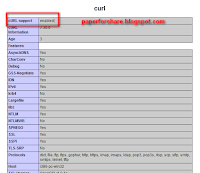Below is the step for active curl in XAMPP :
- Open the directory of "php" where XAMPP installed. Example : C:\xampp\php
- Search for file of php.ini and than open using text editor like notepad or sublime
- Search the line of ;extension=php_curl.dll
- And than remove the tag of ; in front of line ;extension=php_curl.dll so in that line look like extension=php_curl.dll
- Save that file (php.ini)
- Restart your apache service. It is a stoping and than starting again.
<?phpAfter it, access that script using your browser so like this http://localhost/info.php. Find the curl section, and if the function of PHP CURL is active in XAMPP, So you will look like this.
phpinfo();
?>
Happy coding :)
Paper 4Share - Tips n Trick How to activate / enable curl in XAMPP