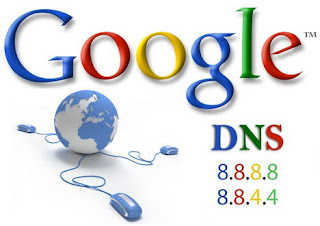 |
| Image: vpnexpress.net |
Automatically Obtain Domain Name Service Using Public DNS Open DNS IP and Google DNS IP- Internet service providers (ISPs) already have DNS server for you, but you might getting troubles such as "DNS Probe Finished No Internet". You can always try public DNS as well such as Google Public DNS IP or OpenDNS IP. Most of experts in internet stated that third-party DNS Server can be faster than your ISP’s DNS Server. Also, some third-party DNS Server features web content filtering, bypassing censorship, and even security and phishing protection!
READ : 6 tips for how to Bypass Limited Access an Internet
The best part is you don’t necessarily needs third-party tools to start using public DNS (Open DNS IP and Google Public DNS IP)! Here are simple steps to do it.
- Go to windows task bar and right click your network icon then click on "Network and Sharing Center".
- Afterwards, click on "Local Area Connection" (if your connection using LAN) or "Wireless Connection" (if your connection using HostSpot WIFI) to access a new window then click Properties.
- Select "Internet Protocol Version 4" and hit "Properties".
- A new window will show up and you can click the radio button "Use the following DNS server addresses".
- Type in "Preferred DNS server" and "Alternate DNS server" and proceed to click OK on all the windows opened. Here are the lists of open DNS server you can use Open DNS IP or Google DNS:
- 208.67.222.222 (OpenDNS IP)
- 208.67.220.220 (Open DNS IP)
- 8.8.8.8 (Google Public DNS)
- 8.8.4.4 (Google Public DNS)
RECOMMENDED
*) How to turn on Wi-Fi Hotspot in Windows 10 / 8 / 7 Using Command Prompt (CMD)
*) Simple Ways How to Hide a Files or Folders on Windows
*) How to Disable windows update in Windows 10Paper 4Share - Automatically Obtain Domain Name Service Using Public DNS Open DNS IP and Google DNS IP